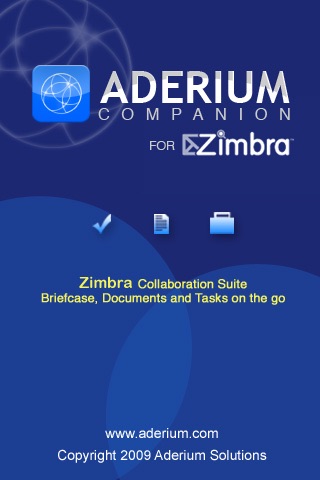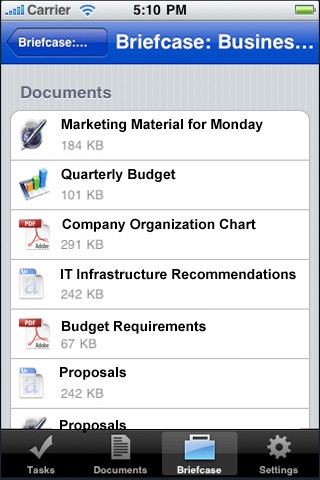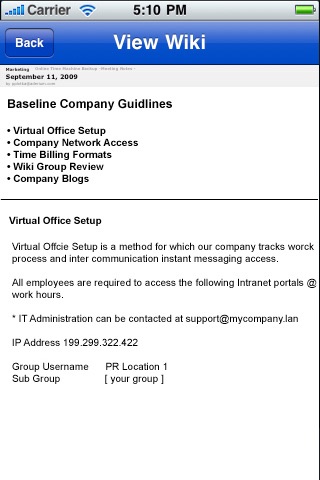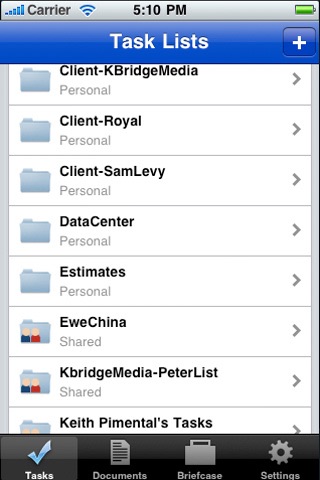Aderium Companion for Zimbra app good for
This app is great for those of us, who like me get too many emails and have difficult multitasking . The UI is ocean and professional and straight to the point: manage task lists, briefcases, etc. As advertised. Supports lists and briefcases that are shared to user, requires no adding zimlets, is a great tool to have for anyone using Zimbra; especially if you are the IT guy.
Worth mentioning: this app is fully-functional in iOS 7.0.x
Best regards,
Nigel M
good idea.
Zimbra is very cool system, and this client work properly with documents and other files, but with questions: I do not download or upload files, and I not view my Calendar.
please: add search, upload/download files.
Zimbra Tasks on the iPhone - excellent! Worth 4 stars for that, but there are some bugs. Biggest one for me is I cannot see all my notes under a task (they get truncated) - these notes should be displayed just like the Wiki documents in terms of formatting.
Flawless and bug free from what I have used. I cant wait for the next features!
Latest update now works with my account on our 6.0.2 open source edition server. Tasks didnt show up with previous versions of Aderium Companion.
Not a huge feature list, but a very good critical first step in iphonoe <-> Zimbra synchronization.
Im confused as to why some of the negative reviews complain about no e-mail functionality. (??) On an iPhone or iPad, you would configure the device to connect to your Zimbra server as an Exchange account. This takes care of syncing calendars, contacts, and mail using the standard iOS mail, calendar, and addressbook apps. This Zimbra app then provides access to your tasks, documents, and briefcase. This is all spelled out pretty clearly.
Overall, I like this app, and am crossing my fingers for an iPad version to come out soon. Since we use Zimbra pretty extensively, including the tasks lists, this app filled our need to have syncable tasks on our iPhones.
Some bad moments
I cant create a new task on the iphone,... I want my money back
The main problem I have is syncing the reminder field between iPhone and Zimbra. This app doesnt have a reminder field in tasks at all.
I would only use the app if it can handle contacts, calendar and email altogether, otherwise its of no use.
Syncing contacts via exchange protocol looses contact fields like "other phone" and second mobiles, and I hope this app will solve the problem.
Allow me to use this web-based
Mail program to actually, like, check my mail and then I may consider it.
Why cant a collaboration suite receive mails?? My company use web based zimbra as our email client, this should make my life easier not rob me of 4.99!!
Tasks seem to work fine, but can not open files that were created using the web interface in the briefcase.
Slow to load. Wont filter. Randomly shuts down When it does come up, it integrates well with desktop. Briefcase randomly shuts down too